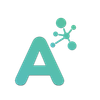Setup & understanding the search
The search (to not confuse with the unified API search) will let you index documents and search them later. You can use it both for providing a search feature in your app/website, or for use in AI and RAG.
We have not yet built anything for search-as-you-type, please vote on this issue if you want to see this feature implemented.
A bunch of heads up/good to know about those endpoints:
- Chunking: if you know what you are doing, and think your chunks will have a better context than our automatic chunking, you can send an array of text that are already split. If you don't know what is chunking, just send a single string.
- Filters and filtering: This is used to reduce the number of documents to search, but also to enable multi-tenancy and multiple search use cases. You MUST use filters or the endpoint will reject your document. Example: filter by tenant:
customerID:123filter by user:user:abc, filter by websites:canonical:mysite.com, etc. The filters works as a logicalANDwhich means ALL filters must match in the document for it to be returned. - Metadata & maximum size: the metadata field is completely free for your to customise (for example add the document type, etc); This metadata is not used for the search and only here to add additional information about the document later. Please note that each documents + metadata you send have a maximum size of 1mb.
- Security: All the documents saved in our search are stored with field level encryption and keyword obfuscation. This means not one except our server can read those files (not even our employees have access to the information).